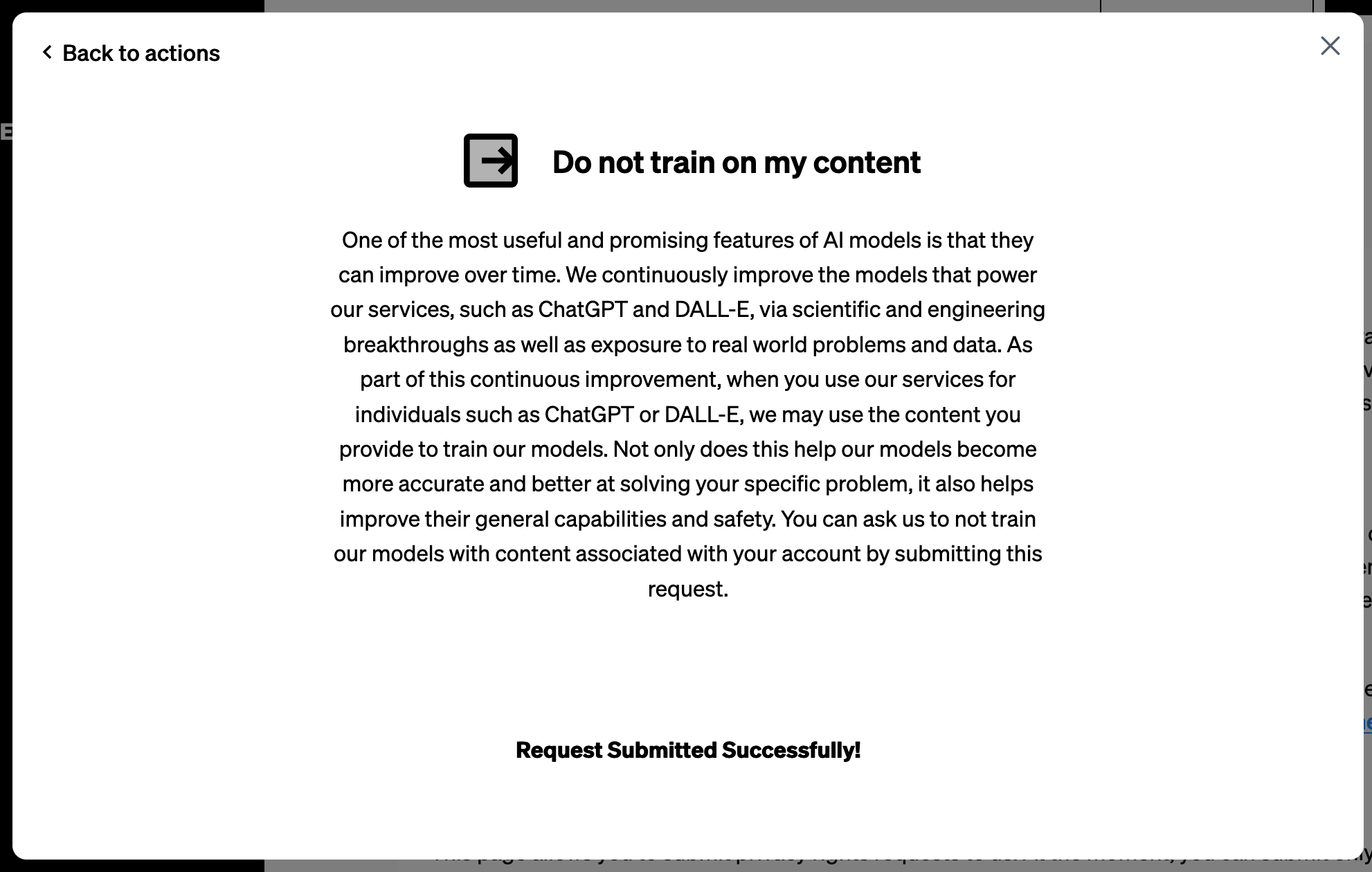ChatGPT - Disable model training on your conversations

When you are using ChatGPT for your daily work or for private purposes OpenAI always uses your conversations to train their models. They call it "enhancement" of their products. Of course this is something that we do not want. OpenAI actually provides a way on opting-out of this process - they just don't make it too obvious. But thats what I am here for. In this post I will show you how to disable training on your conversations.
There is one very simple way of being excluded when training the models. You can disable "Chat history & training" in the settings of your OpenAI Account. The problem is quite obvious. You lose the ability to save your conversations. Every current conversation is gone as soon as you start a new one or close the app or browser window. So this is not actually what we want.
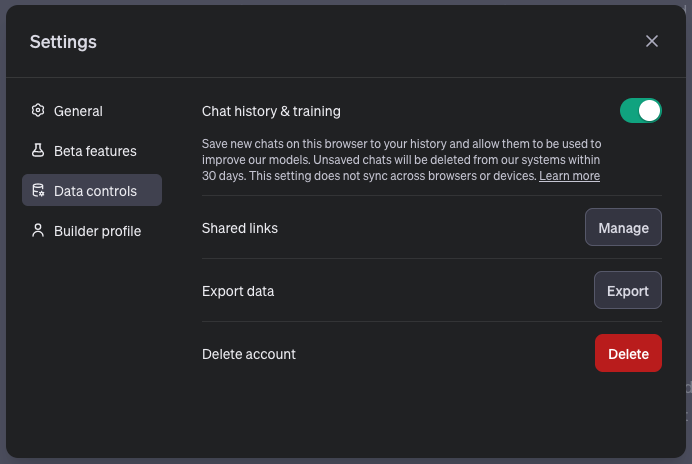
Instead we want a way on keeping our chat history while not being included in the model training process. Fortunately there is an easy way of achieving this. In their FAQ's OpenAI states the following:
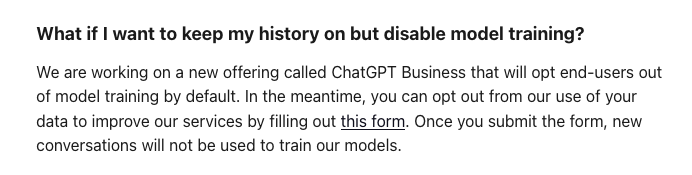
Yes it's that simple. Following the link you end up at OpenAI's Privacy Request Portal. From here on we can continue creating a new "Privacy Request" as a consumer. We can choose of either deleting all our data or - what we want - request to not train on our content. At this point we're prompted to provide our e-mail address. After the submission we will receive an e-mail where OpenAI states that from now on they will not use our data for model training anymore.
The request processing will take up to a couple of minutes and after that we're good to go.
Congratulations!